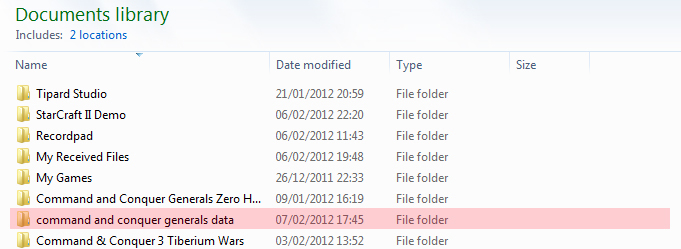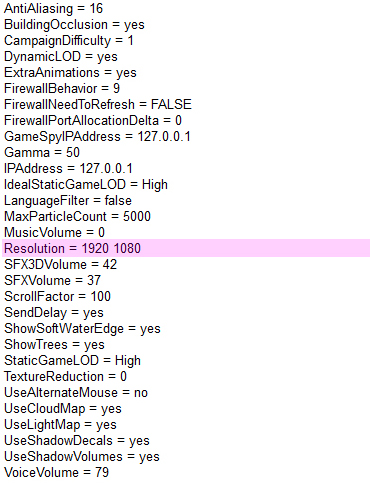Generals, having trouble running
Command & Conquer Generals on windows 7? Worry not as help is at hand. There is a very simple fix for it, all you have to do is install
Command & Conquer Generals then run it as administrator, it won't let you start it but it will create the generals folder in my documents folder on your computer.
Now all you have to do is download and place this
OPTIONS file in the Command & Conquer Generals data folder.
Now edit the file so that the resolution is one that will work for your computer and save!
Resolution
You can find your resolution by right clicking then selecting properties and then display. If you are like me and have a higher resolution/wide-screen than generals allows I suggest you download
GenTool to unlock higher resolutions and more.
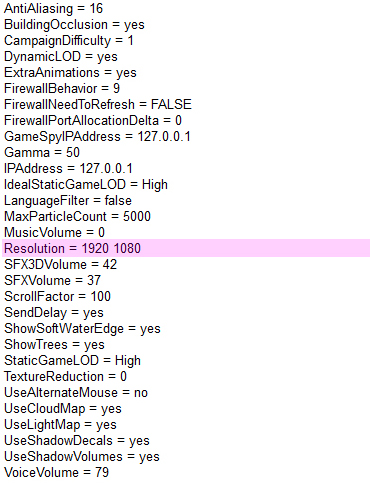
Now launch Command & Conquer Generals and join the battle!
If you have any more questions or need any more help then simply ask away
here.