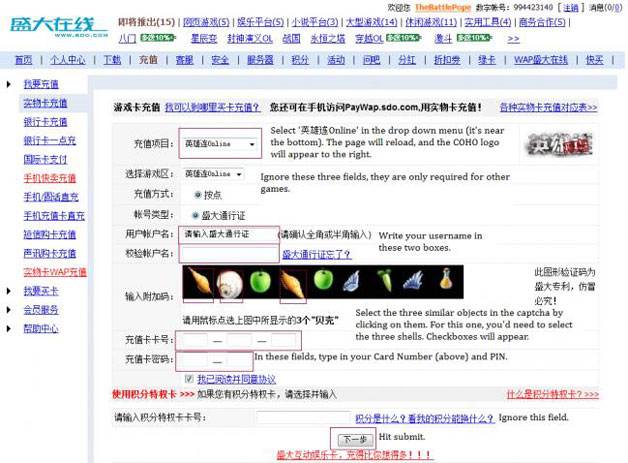Company of Heroes: Online. is an MMO-esque game released in the Asian market. It features real-time strategy and has hero units and abilities as well as many other upgrades you can get from the field of battle. Some upgrades however require points (that need to be bought) because winning matches only gives you experience or supply. VelocityGirl has been kind enough to take the time and explain the process in which you acquire these points, so you can join in and start gaining those eye-catching items.More information on Company of Heroes: OnlineDiscuss Company of Heroes: Online英雄连Online aka Company of Heroes Online
Buying In-Game Points
VelocityGirl’s Guide
When you play practice matches in the various rooms you will receive XP and supply (depending on the outcome of each match). However, you don’t get any points, and as you will probably have noticed in the item store most of the cool items require them. Without points, you can’t buy heroes, re-spec your commander’s abilities, or buy cool outfits. In order to buy these add ons it requires some initial set up work:
First, you need to know the exchange rate. At the time of writing you get 100 points per Yuan you spend; 1000 points cost £1.54, which is equivalent to $2.19 or €1.73. You can re-spec your character for 3000 points, buy clothes for 100 points, and heroes range from 800 to 4800.
In order to buy points you willl need a PayPal account or a Google Checkout account. If you don’t have either, both are free and generally useful. Once you’ve got that sorted, you have to visit cn-usa.com (a site which specializes in selling Asian game currencies to Westerners). Sign up for an account; it’s the usual jazz.
Once you’ve got an account, go to
http://www.cn-usa.com/?cmd=_sale&id=320. These are SDNA “grand entertainment” cards. The ones we’re interested in are black, with a red box inside that has the text “SDNA”. You can get them in various flavors; the more you spend, the more points you get. If you’re unsure, I’d start by getting a 30 Yuan card (that is good for 3000 points), this will cost you approx six dollars and should be enough for buying a hero, getting some clothes, and maybe upgrading your soldiers.
Pay for the card by selecting PayPal or Google Checkout, then hitting “Instant Buy” (not “Members Buy Here”). A PayPal tab will open, and you can pay for it like anything else. When you return to the site, it’ll inform you that your “buy limit” is too low, so the item hasn’t yet been delivered.
Now, you have two options: Increase your buy limit by providing your phone number or an academic email address, or just wait for the purchase to be approved manually. If you want to increase your buy limit, visit
http://www.cn-usa.com/?cmd=_sale-member. It’ll give you a bunch of options, but the first two are probably easiest. The catch is, even if you complete them, it’ll take a while for your buy limit to be increased: When I first bought points, I increased my buy limit right afterwards and my order was approved at the same time as my buy limit was increased. So, if you’re planning on buying a lot of points, then it might be worthwhile to do so, but it’s unlikely to decrease your wait.
After your points have arrived (you’ll receive email notification), go to
http://www.cn-usa.com/?cmd=_buy-order. You’ll see the item as “shipped.” Click on the link under “Order Details”, and note down the Card Number (15 alphanumeric characters) and PIN (eight digits).
Once you’ve noted down your details, open up Internet Explorer. Normally I wouldn’t advise this, but the SDO site only works correctly under IE (version 7). Now, you need to visit the SDO site where you signed up for your Company of Heroes Online account:
http://www.sdo.com. Once you’ve signed in, you’ll notice a blue bar running along the top of the site, just under the SDO logo. On the bar are lots of categories in Chinese, you need to click on the fourth one, ‘充值’, which takes you to
http://pay.sdo.com.
Now, click on the second item in the vertical menu under the SDO logo, ‘ 实物卡充值’, this should take you to the page depicted below. (You may need to click on the image to see it in full).
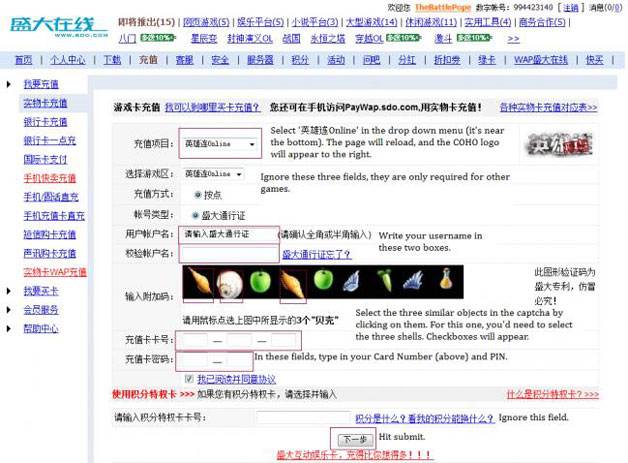
Fill in your game, username, SDNA card info, and beat the spam filter, then press the button at the bottom of the page. You’ll be asked to confirm, do so, and then you should see a confirmation page.
Assuming everything went well, you can now log into Company of Heroes Online and gaze in wonderment at the points in your account. Thanks for reading, and have fun!