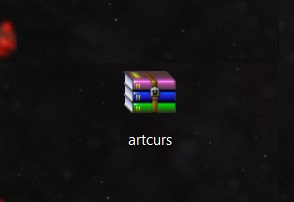Greetings, Commanders! Today, We will be showing how you can edit your mouse pointer and cursor in-game to better suit your needs!
In Kane's Wrath, we have a a lot of mouse cursors; they range from dark greens to vivid blues. Some are better than others, but in some cases they can cause mis-micro or even cause the loss of the pointer on the screen! This is especially an issue when micro'ing bikes and buggies as they have a very small click box and are sometimes hard to select while on the move.
Naturally, the size and shape of the mouse pointer plays a large part in the game's micro management. Although, up to this point, the only way to change the mouse pointer size was by getting a larger monitor or changing the resolution of the game within the graphics settings. There is a far easier way to minimize or even customize your mouse pointer to any image you could possibly desire. Here is how you do it!
1. Download a .CUR [Cursor File] Editor such as "
ArtCursors" a program designed specifically for this task.
2. Once downloaded make sure you install the program appropriately.
3. Navigate to [C:\Program Files (x86)\Steam\steamapps\common\Command and Conquer 3 - Kane's Wrath\RetailExe\1.2\Data\Cursors] for
Steam Or [C:/program files (x86)/Origin Games/Command and Conquer 3 TW and KW/Command Conquer 3 Kanes Wrath/RetailExe/1.2/Data/Cursors] For
Origin.
4. Now backup all the files in that folder in a separate safe folder just in-case you want to start over.
5. Now select the .CUR file you wish to edit and click open.
6. Once done your .CUR editing program should pop up.
7. After that you should be able to control and edit how you chosen .CUR file looks in game.
Now you have the ability to change your mouse cursor in game to something better such as one from the League Of Legends or Star Craft 2 or perhaps just change the size of your mouse pointer. Keep in mind that some .CUR files may be animated so make sure to change all the frames and not just the one. I have created some examples to show you, all of which can be used in-game:
One might ask, how does this help me play the game? Well, having a smaller cursor takes up less of the screen so instead of taking up a space which could house two overlapping units, you can now see that space clearly. You could select more precisely on the screen exactly where you want to click. As well as this, the smaller cursor may be desired by many with a smaller resolution on their monitor, thus allowing them to have a smaller and more easy-to-use cursor while playing.
Both this, and the fact that the cursor can be customized towards the user's preference, make it a decent tool for live streams and commentaries. We are looking forward to any ideas you may have. Good Luck and Have Fun.
Return to the Kane's Wrath Portal