 Introduction
Introduction
Greetings, Commanders! Do you remember how many times you had to click the icon of unit abilities while you needed your cursor to be at a different location? I guess tons of times, but that is over; with this little trick, you will use hotkeys more than the mouse.
 History
History
Before getting into, I will tell you a little story which brought me to discover the trick I'm going to explain to you.
MaDDoX, the creator of Pro-File CnC3/KW, initially used a hybrid solution to waypoint unit abilities in his third app. He re-assigned the waypoint hotkey to ALT and unit abilities to ALT+Q/S/D/F. It was a great idea, but forced waypoint all the time, so there was no direct hotkey access on the battlefield and it bugged many times, which broke control.
 Theory
Theory
After spending hours understanding how the hotkeys work in this game and how they are placed, as well as playing with different setups, I finally discovered that EA have just messed up at a point that I wonder where the developers get their licences. It's time for some theory.
In TW and KW, the waypoint hotkey is assigned to ALT and unit abilities to CTRL+Q/S/D/F. Basically, you can't waypoint any unit abilities through hotkeys in this hotkey setup for the simple reason that CTRL and ALT (as well as SHIFT) are MODIFIER keys.
Explanation: You cannot send the modifier ALT and send the modifier CTRL because it make the combo ALT+CTRL+Q/S/D/F when your unit abilities are just CTRL+Q/S/D/F.
Now we got some theory and understand how it works, we are able to re-assign an efficient hotkey setup. I hope I got your interest and attention. Let's get into serious things.
 Template
Template
In this example, I will use a simple template of a hotkey setup for better understanding, which will explain the basics and let you adapt it to your liking.
Let's go: we have to re-assign few hotkeys Waypoint Mode :
Waypoint Mode :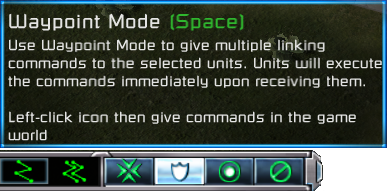 Let's start by re-assigning waypoint to the SPACE key
Let's start by re-assigning waypoint to the SPACE key Unit Abilities:
Unit Abilities: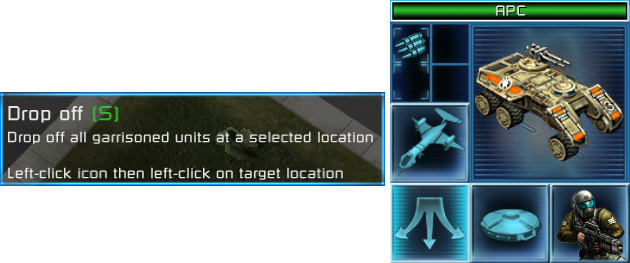 To keep this easy, let's re-assign unit abilities to direct hotkey like Q/S/D/F
To keep this easy, let's re-assign unit abilities to direct hotkey like Q/S/D/F Simply press SPACE+Q/S/D/F
Simply press SPACE+Q/S/D/F
And you finally can waypoint any unit abilities with hotkeys now. It's cool... am I right?
In this Template
I used the SPACE and direct hotkey access to unit abilities, but it can work in a different setup also. Your unit abilities can stay in the default CTRL+Q/S/D/F setting, it doesn't matter.
Pressing, for example, SPACE+CTRL+Q/S/D/F works, since I send only one modifier.
 Conclusion
Conclusion
The trick is to only re-assign the waypoint hotkey to a key that isn't a modifier; in other words, any key that isn't SHIFT, CTRL or ALT.
 Bonus
Bonus
This trick works in both Tiberium Wars and Kane's Wrath, might also work for Red Alert 3.



 Introduction
Introduction History
History Theory
Theory Template
Template Waypoint Mode :
Waypoint Mode :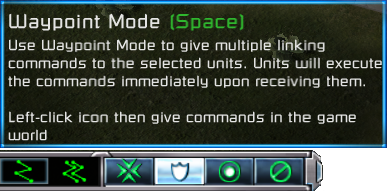
 Unit Abilities:
Unit Abilities: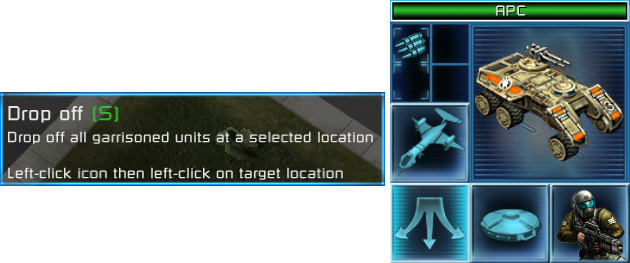

 Conclusion
Conclusion Bonus
Bonus