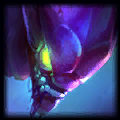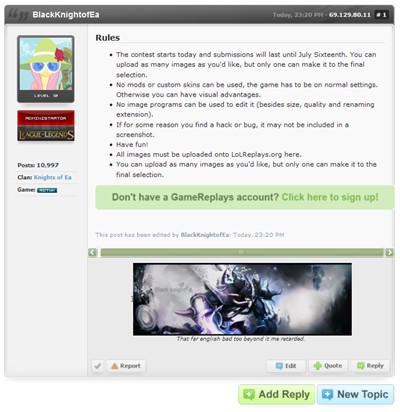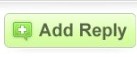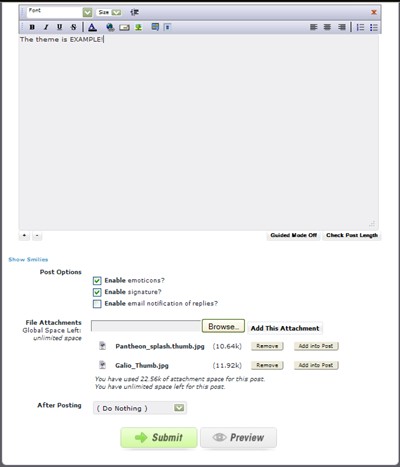This is the Gamereplays's League of Legends Screenshot of the Month contest, where you can win a fabulous prize of 10$ worth of RP! Get your creativity ready, prepare for great battles and raise your quality settings because here we go!
The principal idea is to take an astounding screenshot with an idea behind it, whether it is special effects, a theme or just some random gibberish! You post it here and eventually you will be able to vote for the winner. It allows you to show off your best in-game pictures while simultaneously having a chance of winning free RP!
The time allocated for submitting screenshots will be one month. After that point, GameReplays Staff will select the top twenty best images which will then be voted on by the community! After one week of open voting, the winner will be announced, and the RP Code will be sent to you through PM. Enjoy your shopping spree!
Rules
- The contest starts today and submissions will last until July Sixteenth. You can upload as many images as you'd like, but only one can make it to the final selection.
- No mods or custom skins can be used, the game has to be on normal settings. Otherwise you can have visual advantages.
- No image programs can be used to edit it (besides size, quality and renaming extension).
- If for some reason you find a hack or bug, it may not be included in a screenshot.
- Have fun!
- All images must be uploaded onto LoLReplays.org here.
- You can upload as many images as you'd like, but only one can make it to the final selection.

How to take and upload Images
The default hotkey is
f12 which saves the image in your Program Files>Riot Games folder. You can also take your screenshot using various programs which are used for in-game communication such as Xfire or Steam. You can also use the Print Screen button on your keyboard and then open 'Paint' and paste it there.
Uploading your screenshotYou can upload and attach a screenshot directly on Gamereplays by using the File Attachments below the typing space of the 'Post Reply' (note: not the quick reply on the bottom of the page). The uploaded image
must be .jpg .gif .png
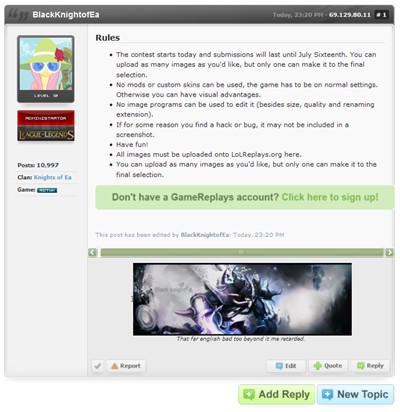
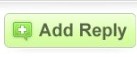 Use the long form add reply in the submission thread
Use the long form add reply in the submission thread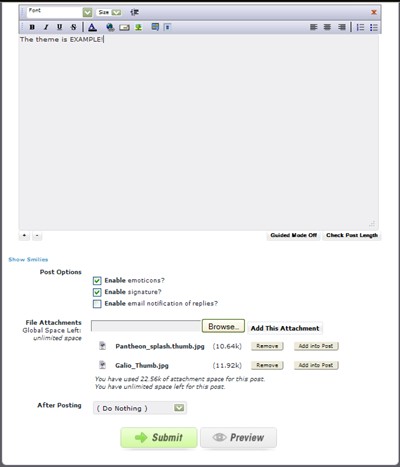 Do not add the attachment shortcuts into the post, just add text describing your theme and hit Submit!
Do not add the attachment shortcuts into the post, just add text describing your theme and hit Submit!The theme is totally Freestyle, your screenshot can be anything from the League of Legends game. Whether it be Sona scoring a pentakil or Gentlemen Cho'Gath drinking tea at Baron! Be creative, have fun and take some good shots!