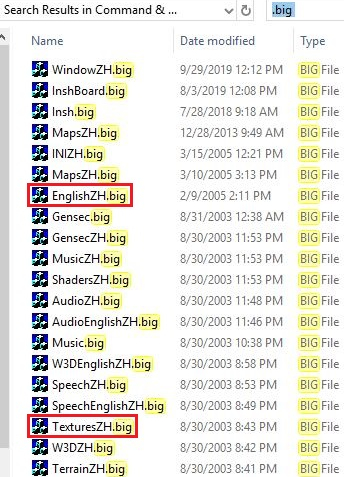You know how it is, you're sitting there, in awe, as some streamer is placidly going about his task of getting online for a stream, and you see his custom background. The first thought that comes to your head is, "Hey, how did he...can I do that?"
Well, good news for you, this guide will show you exactly how to do just that.
Step One: Downloading FinalBIG & Control Bar HD
FinalBIG:
FinalBIG040.zipControl Bar HD Remastered:
controlbarStep Two: Getting the Files
You will need to go to wherever you've installed ZH on your computer, most commonly one of these paths:
- C:\Program Files (x86)\EA Games\Command & Conquer™ Generals Zero Hour
- C:\Program Files (x86)\EA Games\Command & Conquer The First Decade\Command & Conquer™ Generals Zero Hour
- C:\Program Files (x86)\Origin Games\Command and Conquer Generals Zero Hour\Command and Conquer Generals Zero Hour
From there you want to find any
.BIG file that contains Art-Textures. If you're interested in changing things like your start-up image (blue map of the continents with ZH Logo), or Control Bar icons, you can find them in
EnglishZH.BIG (for non-English users this file will be named likewise).
However, if you're interested in changing that most coveted background image, you'll have to open
TexturesZH.BIG and extract
mutiplayer_scorescreenuserinterface.tga &
mainmenubackdropuserinterface.tga. It is best to extract the entire EnglishZH.BIG and TexturesZH.BIG into a separate folder for each, this way you can more easily search for graphics to change later on.
If you want to see no menu border, editing mainmenuruleruserinterface.tga to transparent will achieve that.