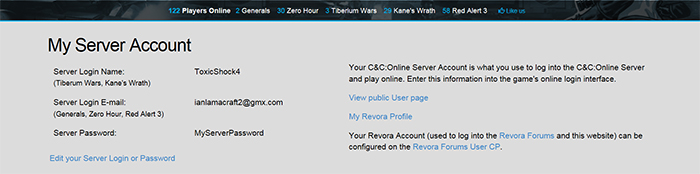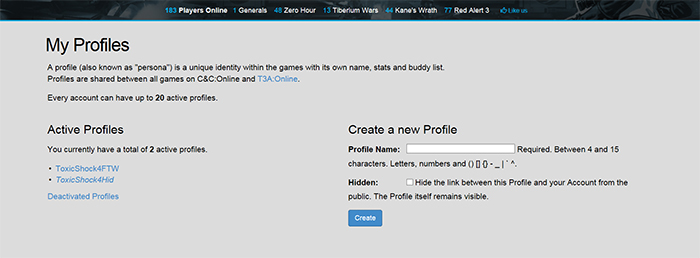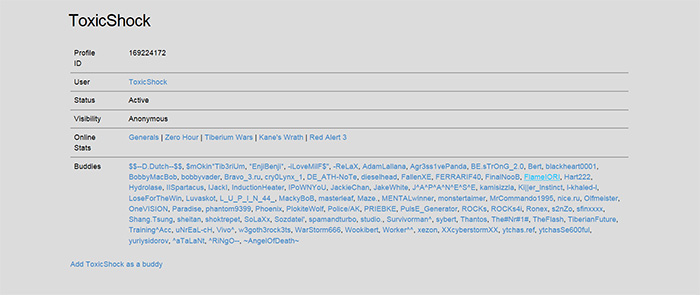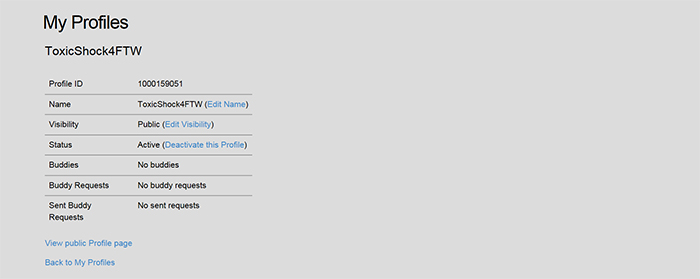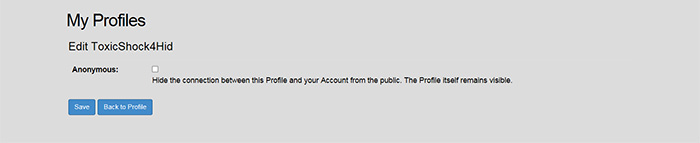Configuring your existing account and profiles
If you're logged in, you can edit almost all of your account settings by hitting "My Account" on the web site top menu.

Editing your account settings
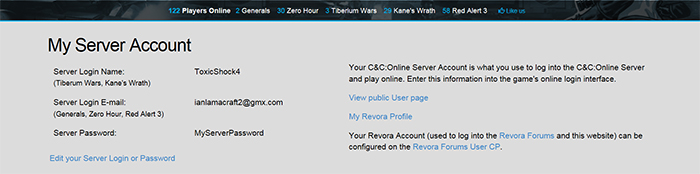
You can edit all of your account settings from this page, with the exception of your email address, which you use to log into Generals, Zero Hour and Red Alert 3. To change your email address, you need to follow the link to the Revora Forums User CP and set your new email address from there.
The ability to set a separate Server Login Name is a new feature. If you're already able to log in to C&C:Online, you can continue to use your log in name at Revora as your EA Account name to log into Tiberium Wars and Kane's Wrath.
Editing your profiles or adding new profiles
Can view and edit your profiles or add a new profile from the "My Profiles" page. You can access that page, either from the top menu or from within the "My Account" page.
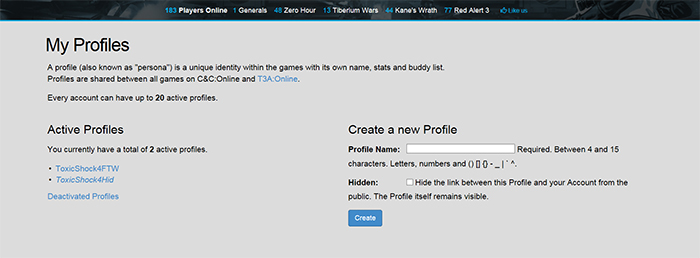
New Feature: Managing your buddies!
You can manage your buddies and send buddy requests directly from the new site. Accepted buddy requests will show in game.
Viewing another profile's buddies
The profile list of another player's profile will show on their profile page. You can look up the profile of another player from the "Profile" tab on the top menu, which allows you to search for a profile.
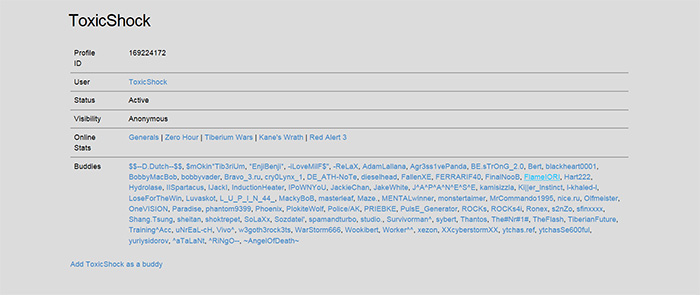
Adding a buddy
To add a profile as your buddy, look up the profile (as above) while logged in to your account and hit the "Add
profile name as a buddy" at the bottom of the profile page. You will then be asked from which of your own profiles the buddy request should come. Select the profile from the drop-down list and a buddy request will be sent.
Accepting a buddy request
Buddy requests from other profiles will show on the profile page of your profile under Buddy Requests. You can accept or reject the request. Once you accept the request, the process will be complete and you will each show as buddies to each other in game.
Removing a buddy
You can remove a buddy from your profile page. In contrast to the way the buddy system worked under gamespy, removing a buddy from your own buddy list will also remove you from their list.
New Feature: Deactivating and Reactivating Profiles
You can deactivate and reactivate profiles, so you can keep your favourite profiles without exceeding the current limit of active profiles. Currently, there is a limit of 16 active profiles and if you have 16 profiles or more, you won't be able to make another one. Now you can deactivate profiles to get yourself below the limit. If you have less than the current limit of active profiles, you can create a new profile or re-activate one that you've deactivated.
Deactivating profiles
To deactivate a profile, hit the profile in the Active Profiles list (see above) to show the controls for that profile.
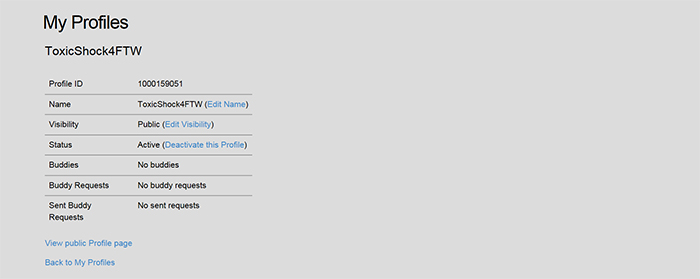
Hit "Deactivate this Profile" under Status. At the moment, there is no limit to the number of inactive profiles you can have on your account.
Reactivating profiles
To reactivate a deactivated profile, hit "Inactive Profiles" on the "My Profiles" page (above) to reveal a list of inactive profiles.

On the list of deactivated profiles, hit the profile that you wish to re-activate. You do not need to provide any confirmation but you should be aware that system will not allow you to reactive a profile if you already have the maximum number of active profiles; you will need to deactivate one of your active profiles first.
New Feature: Hidden / Anonymous Profiles
You can hide one of your profiles, so other players can't see who you are or what other profiles you have. You can hide an existing profile or create a new hidden profile. To hide a profile, select the profile from the list, and hit "Edit Visibility" under the Visibility section.
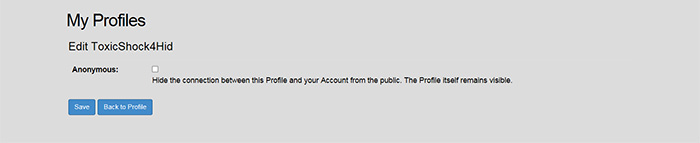
Check or uncheck the "Anonymous" check box, as desired. Please note that the system will not allow you to have more than one anonymous (hidden) profile, whether or not the existing anonymous profile is active or deactivated.