My Assistant
Loading. Please Wait...

 |
My_The_Lord_of_the_Rings__The_Rise_of_the_Witch_king_Files.zip | ||
| Size: 763bytes | |||
| Number of downloads: 5354 | |||
| Player Name | Side | Team | |
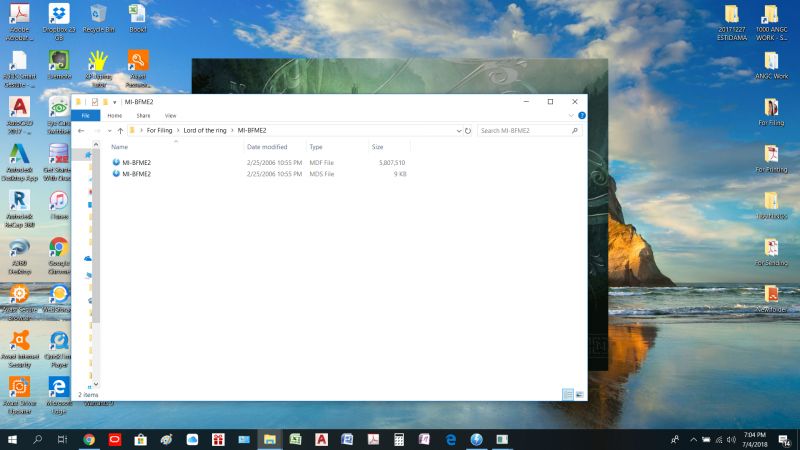
 |
My_The_Lord_of_the_Rings__The_Rise_of_the_Witch_king_Files.zip | ||
| Size: 763bytes | |||
| Number of downloads: 5354 | |||
| Player Name | Side | Team | |
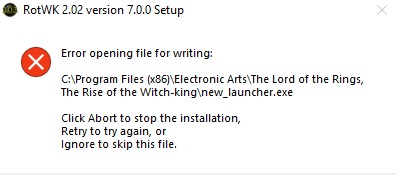
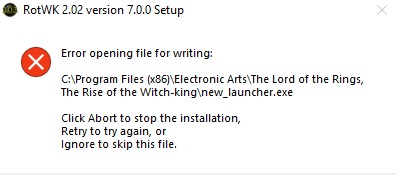
Install The Battle for Middle-earth II
If you already have the original game CDs or DVD, however, you can just insert it in the DVD drive.
If you have Windows 10 just open it and install it.
Alternativly you can download and install Bfme2 1.09 - Switcher, that contains 1.00, 1.06 and 1.09. Switch to 1.06 if you want play Rotwk.
Install Rise of the Witch-King
The process is equivalent to point 3 and 4 of The Battle for Middle-earth II installation. You only have to change your serial key with Rise of the Witch-King's one.
In the case of the Windows Defender, we can browse the Microsoft Support website here. We will summarize the steps:
- Go to Start > Settings > Update & Security > Windows Security > Virus & threat protection
- Under Virus & threat protection settings, select Manage settings, and then under Exclusions, select Add or remove exclusions.
- Select Add an exclusion, and then select the RotWK directory (folder).
Usually: C:\Program Files (x86)\Electronic Arts\The Lord of the Rings, The Rise of the Witch-king
- After successfully adding the RotWK directory to the whitelist you should end up with it in the Exclusion list, as shown in the image below.
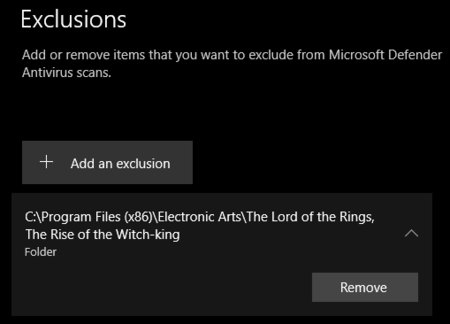
In case your machine uses different antivirus software, we suggest following the corresponding guide.If you want to confirm that you've downloaded the correct file, we provide the checksum (SHA256 hash) of the 202_v9_full.exe file. Note: you can easily generate the hash value via this website.
SHA256: 44dea1de3f40c2bbc2f643944aa4a37170cc056444ffbe521c84c27ebca86c97
Install Battle for Middle-earth
Feeling nostalgic?
- Download and play Battle for Middle-earth - 3.97GB - the first game of the BFME series.
- Download associated game patch files here.
Note: BFME is not required to play BFME 2 and RotWK.Play Online Using Preferred Platform
OR
Socialise With Us
If you want to keep playing on a previous version
- Switch back from 2.02 to 2.01 via the 2.02 switcher. Run it as admin if it crashes or random errors pop up
- Download the mini-image. Unzip and Mount the .mds with Daemon Tools or equivalent program. Refer to the no-CD guide for further information.
To play Bfme2 1.09 you have to:- Have Bfme2 1.09 - Switcher, that contains 1.00, 1.06 and 1.09 and switch back to 1.09
To play Bfme2 1.06 or 1.00 you have to:Common Issues
We have some common issues. Check them if you have problems.
- Stop Working
- MORDOR_FORTRESS_WALLHUB_EXPANSION_BUILDCOST
- No CD Error
- Switcher "checksum error"
If you don't find any solution there, please check our F.A.Q. and then, if you didn't resolve it, create new thread in our Tech Forum.This post has been edited by Excelsior: Oct 28 2023, 16:01 PM
Posts: 4,937
Game: