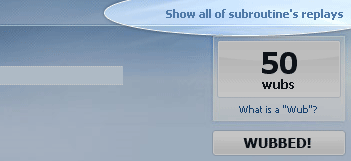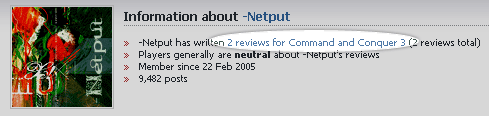How do I watch, save, or upload a Red Alert 3 replay?
Downloading and watching replays
Normally you can just double click the replay downloaded from the GameReplays replay system to watch it.
Alternatively, you can save it to your My Documents\Red Alert 3\Replays folder;
If you are running Microsoft Vista, you need to save your replay in C:\Users\(your user name)\Saved Games\Red Alert 3\Replays;
To watch the replay, start the game and in the menu, go to Profiles -> Replay Theatre -> Replays. From here, just select the replay you downloaded from the list (or any replay you wish), and press the Load button.
Uploading replays to GameReplays...
To upload a replay to the GameReplays replay system, you need to save your replay first. After having finished a game, click the "Save" button in the post-game summary screen. Your replay will be saved in My Documents\Red Alert 3\Replays.
If you forgot to save your replay, there is still one last chance: Red Alert 3 always saves the last game automatically to a replay file called "Last Replay.RA3Replay". The file name "Last Replay" can vary depending on your version's language.
Click the "Upload" button in the main navigation menu, and follow the steps on the page: Simply select the replay you wish to share with the community, and press Submit.
For any questions or further help, please post a topic in our
Technical Support Forum
How do I fast forward a replay?
To fast forward while watching a replay, simply press the period/full stop (.) key. A tip is to press the O key and wait a few seconds. This will prevent the replay from pausing during fast forward.
Can I watch beta replays?
No, you will not be able to watch beta replays.
Can I watch replays from a older patch?
Yes you can watch replays from a older patch.
However it doesn't work if you start the game and go to your replay theatre.
Instead you have two options to launch a replay file from a older patch version:
- Double click on the replay file you just download. This will automatically launch the game and then the replay file.
- First move the downloaded replay to your My Documents\Red Alert 3\Replays folder
For windows XP users:
go start menu -> all programs -> Electronic Arts -> Red Alert 3 -> Red Alert 3 Control Center -> Replay Browser
Here you can start any replay you want, from any version.
If you have already deleted the Red Alert 3 folder you can get the Control Center on your screen again by inserting your DVD into your DVD player.
For vista users:
Go to start menu-> Games -> right click on the Red alert 3 icon -> Red Alert 3 Control Center -> Replay Browser
Here you can start any replay you want, from any version.
What types of replays cannot be posted in the Replay System?
There are three types of replays that should not be posted in the Red Alert 3 Replay System:
1. Cheating/Disconnect Accusations: Any replay that is intended only for the purpose of indentifying that someone is a disconnector should not be posted in the Replay System. These reports should be posted in the
Fair Play Forum.
2. Ownage Replays: Any replay that is under about four minutes, since they tend to have limited entertainment or educational value. If you want to show off a particular strategy or learn what went wrong during a quick match, you can create a new topic in the appropriate
Strategy Forum to show off the strategy or get help. Exceptions can be made but please ask one of the section staff first.
3. Skirmish Replays: GameReplays.org and the Red Alert 3 Replay System is a site dedicated to the multiplayer aspects of gaming. Skirmish matched that include AI opponents are not allowed.
The main list of replays is broken down into two categories: Member Replays, and Popular Member Replays.
The Member Replays list is where all newly submitted replays go, the Popular Member Replays list is where replays are moved to once they receive enough wubs (this number varies from game to game).
The purpose of this is to make it easy to find replays that are worth watching. An active game section can have a deluge of replays posted each day, and it can often be challenging to find replays that are worthwhile. The popular list acts as a filter for the better replays.
Wubbing (love -> luv -> wuv -> wub) is how you determine popularity. If you like a replay, simply wub it, and your vote will get counted towards its popularity.
What are the menu links at the top for?
All Replays
This is where ALL of the replays are located. Everything is in here, and split between Member Replays and Popular Member Replays. Any time you want to go back to the main replay list, just click this link in the menu.
The Popular Member Replays list is sorted by date of popularity. That is, the replays which just became popular start at the top, with the oldest popular replays at the bottom.
The Member Replays list is sorted differently. It's sorted by whatever the last action was: wubbed, submitted, or replied to. A newly submitted replay will always start at the top, but if an older replay is wubbed or replied to, it will be "bumped" back to the top.
Upload
This is where you upload replays. Simply follow the instructions and you'll be all set.
Hall of Fame
The Hall of Fame is where you can find the very best replays. These are replays that were voted in by the community, and they represent some of the most skillful and entertaining replays around.
This list is sorted by Last Post, which makes the list behave more like a forum. The discussion-friendly nature of this list makes it easy to see what replays people are currently interested in discussing.
Note that the Hall of Fame replays are still accessible from the All Replays list.
eSports Replays (coming soon)
This page lists all replays from major events & tournaments. The list can be filtered by each event, allowing you to quickly find replays from the major gaming events that GameReplays covers.
This list is sorted by event, with the newest events at the top.
Note that the eSports replays are still accessible from the All Replays list.
Expert Replays
The expert replays list makes it easy to find the replays from GameReplays members who are designated to be experts by the community and staff.
This list is sorted by Last Post, and the replays are also accessible from the All Replays list.
Shoutcasts (coming soon)
The shoutcasts list is a list of shoutcasts, rather than replays. Clicking on one will bring you to the shoutcast page of the associated replay. It's a convenient way to see which replays have received shoutcasts.
This list is sorted from newest to oldest.
Search (coming soon)
The search link provides access to a power search engine that makes it easy to find any specific combination of information you want. Search for any replays on a certain map, all the way down to a specific matchup between specific players on a specific map at a specific date....well, you get the idea. The possibilities are endless.
My Stuff
My Stuff makes it easy to keep track of your activity and contributions to the replay system. You can easily find your own replays, see your reviews and how much feedback they have, and find your comments.
How many replays am I allowed to upload?
As many as you want, there is no limit!
Can I upload replays that aren't mine?
Yes you can! You don't need to be a player in a replay to upload it. Keep in mind however we don't allow duplicate replays, so be sure someone hasn't already uploaded it.
How are Hall of Fame replays chosen?
Hall of Fame replays are automatically nominated once they receive a certain number of wubs (this 4x the number needed to become popular), and are then voted on by the community in a week-long poll.
If after one week 70% of the votes are in favor of the replay being added to the Hall of Fame, then the replay will be updated with Hall of Fame status, and the poll will be closed.
We will play with the numbers until we reach a target of roughly 1% of all replays making it into the Hall of Fame.
Some sections don't use the Hall of Fame format however. Please check out the Silver and Gold Replay FAQ questions for a answer on those.
What are Silver Replays?
A few sections on GameReplays use the Silver Replay category.
Silver Replays are replays that are entertaining and show a fun match. The match does not have to be on a pro level and mistakes are allowed to be made. It is all about having a fun and intense game to watch. Silver replays can also contain new build orders or strategies.
Only Replay Reviewers can promote a replay to Silver. Make sure to apply for a Replay Reviewer position if you have interest in this power as well.
What are Gold Replays
A few sections on GameReplays use the Gold Replay category. The Gold Replay category replaces the Hall of Fame.
Gold Replays are replays that are really entertaining and show a very fun match. The match does not have to be on a pro level and mistakes are allowed to be made. It is all about having a really fun and intense game to observe. This is also the place for outstanding new strategies and wtf-moments.
Note that Gold Replays do not have to be perfect. It is all about entertainment value.
Only Replay Reviewers can promote a replay to Silver. From here he can request a staff vote to make a replay Gold. Each section staff will decide if a replay is gold worthy. We will look at changing this system into a community vote later.
How can I view a list of just my replays?
To view all of your replays, go to any replay you've uploaded and click the link in the upper right of the replay details box.
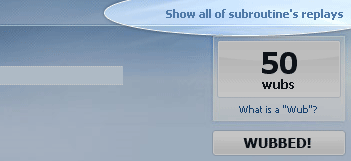
This will bring you to a list of all the replays you've uploaded.
To see your reviews, go to any review you've written, and click on the link in the footer of the review:
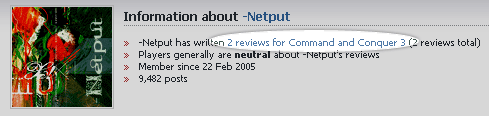
Please report it in the
Site Feedback/Improvement Discussion
Be as descriptive as possible. The more information you give about your operating system, browser, and what page you were viewing, the easier it is for GR engineers to figure out what's wrong.
Credits
|elder|Kiltec - Chief Engineer
TDA - Senior Engineer
Subroutine - Engineer
Koner - Engineer
-Sebra - Engineer
Natey - Engineer
AgmMaverick - Engineer
AgmLauncher - UI/graphics design
Darky - UI design
How is Replay of the Week chosen?
Replay of the Week is the most popular replay of the entire week, based on the number of wubs.