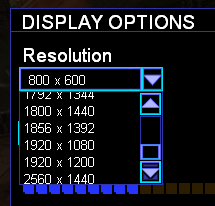Widescreen
Launching your game in a custom widescreen resolution will adjust the camera height for you to have the best gaming experience. Any resolution is supported, allowing you to play Generals on a Notebook with finest gaming experience as well.
Recommended Resolutions:- 5:4 = best vertical view space
- 16:9 = best horizontal view space

GenTool also unlocks all possible resolutions in the
options menu.
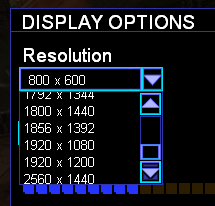
Alternatively you can manually edit game resolution in
MyDocuments\Command and Conquer Generals Data\Options.ini.
That path differs for Zero Hour and different languages.
If you want to lock resolution changes from the options menu you can enable the
resolution lock in GenTool's menu. This is useful if you use a custom resolution not available from the drop down list and want to make option changes without altering the resolution.
Tabbing out of the game can cause the sound to disappear sometimes. Entering the options menu and pressing OK will bring the sound back. But if the resolution changes too, the game may crash for some users. To avoid such issues you should enable resolution lock beforehand.