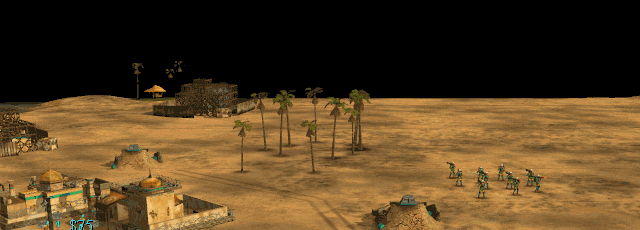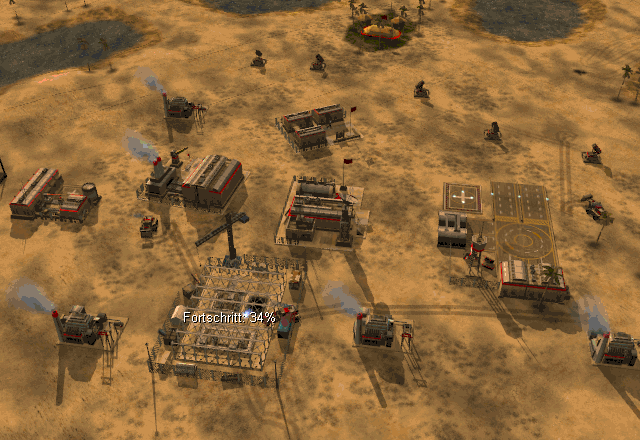Camera Height / Pitch / Rotation
Camera Height
Use the GenTool menu to enable and set a new camera height for replays and single player. It must be enabled before loading into a match. The higher the value, the higher the camera. When enabled, it will also draw the entire terrain and objects on the map. This can decrease the overall game performance.
Draw entire terrain:
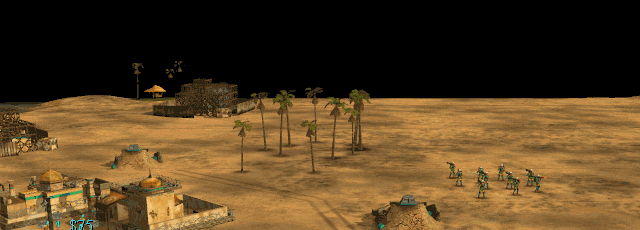
More camera height:
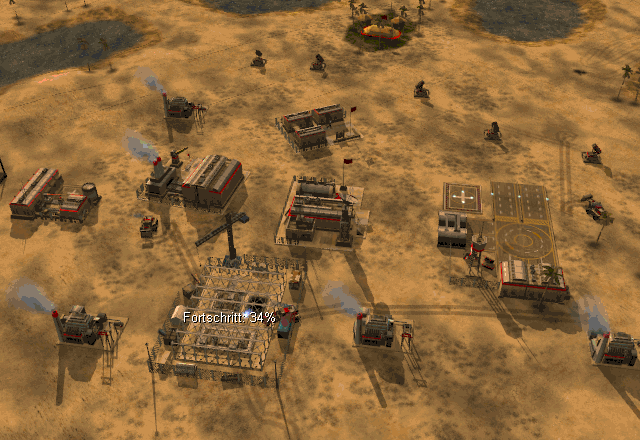
Camera Pitch
You can also pitch the camera angle during matches and replays. There is an option in the GenTool menu and additional button mappings. Press and hold
PgDown or
PgUp to alter the angle. Press
Home to reset the camera pitch.
You can also use the Numpad keys:
PgDown = Numpad 3
PgUp = Numpad 9
Home (Pos1) = Numpad 7
To avoid possible advantages with a low pitch during matches, the minimum limit is set to default 37.5.
To enlarge view possibilities in Replay mode the pitch can be set to 16.5
Changing Camera Pitch will also automatically adjust Camera height and Scroll speed to keep them synced.
Camera Rotation
Use the GenTool menu to adjust the Camera Rotation speed. Camera can be rotated with
Numpad 4 and
Numpad 6. This feature is mainly useful for video makers creating slow camera drives.