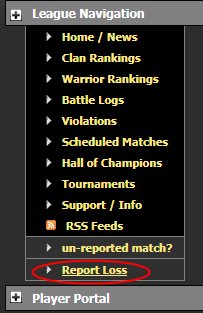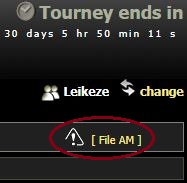Step Three: Get Online and Play
After you are completely set up for ClanWars you can go online and start playing. To do this, you will want to use CNC-Online, primarily, or any other platform for ZH. When you host a game you will have to make sure you set the game rules properly. ClanWars is played at 10,000 starting money, no rules, with any official patch for ZH (primarily 1.04).
If you lose a ClanWars game, you are required to report the loss on the ClanWars website within one hour. Click the Report Loss button under League Navigation, then fill out the form correctly, indicating each player's faction and the map. Uploading a replay is not required, though be aware that you could lose thousands of points if an admin requests a replay of a game and you are unable to provide one, so be extremely sure to save them all on your hard drive until the end of each month (it's extremely unlikely that this will ever happen if you are a fair player).
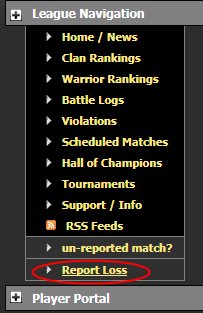
ClanWars Etiquette
Because Zero Hour matches can be spammed so quickly, you'll be sure to rack up some losses, which are annoying to report later, for yourself and others, it is considered extremely impolite to not report your losses immediately after they occur (before starting the next match).
Using Windowed mode, a tablet, or your phone can make this much easier. Simply prepare a loss report to the clan that you are playing with, and as soon as you lose, hit Submit.
Step Four: Learn to File ARs and AMs
You won't normally have to file an AR (auto report) or AM (alter match). File an AR if you need to report a win for yourself that your opponents failed to report. After your AR is approved, your opponents will take a point penalty for failure to report the loss. As of May 2012, this penalty is 500 warrior and clan points. File an AM if you need to get a ClanWars admin to review a match that is already recorded. This would be unusual, and is most likely to occur if you report a loss incorrectly.
How to File an AR
You must wait one hour after the game was played before filing an AR. You file an AR by selecting "un-reported match?" from the League Navigation:

To file an AR, you'll be prompted to select the game's players and their factions, as well as the map. Be sure check to make sure these are all correct. On the next screen, be sure to upload a replay of the match for the admins to view. Be careful when filing your AR, because if you set the factions or map wrong, or upload the wrong replay, your AR will be denied.
How to File an AM
To file an AM, click on the League Board link on the left side of the site:

Then click the File AM link in the top-right corner of the forum.
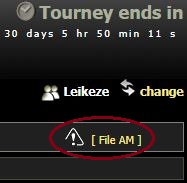
To file an AM, you'll have to select the game ID from a list of games you've played, and give a brief explanation of why you think the results should be changed. Be sure to upload a replay!
That's all you have to know to play ClanWars. Good luck and have fun!