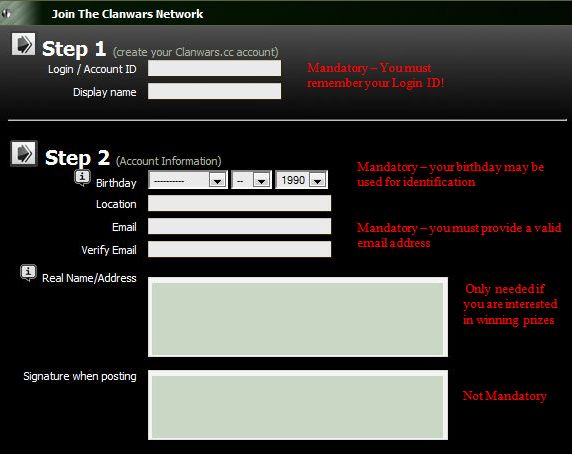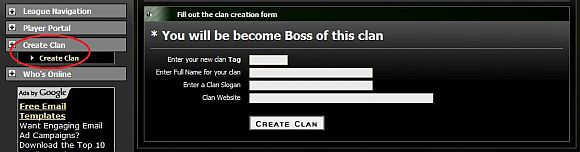If you're playing 2.02 online, you might be interested in joining the RotWK ClanWars league, which is where competitive RotWK is played. 2.02 is produced by ClanWars, so it's only natural that the patch is used most often by ClanWars players, and joining ClanWars is a great way to get 2.02 games. It's competitive and difficult, but can be much more fun than open play ever was.
Unfortunately, the ClanWars website is poorly designed and confusing to navigate, and normally players need a bit of help to get signed up. This guide will walk you through the four steps needed to set up an account and get playing.
Step One: Register for ClanWars
You will have to create an account on ClanWars.
Start here and follow the instructions provided to create your main account, which can be used in any of the different game leagues ClanWars supports.
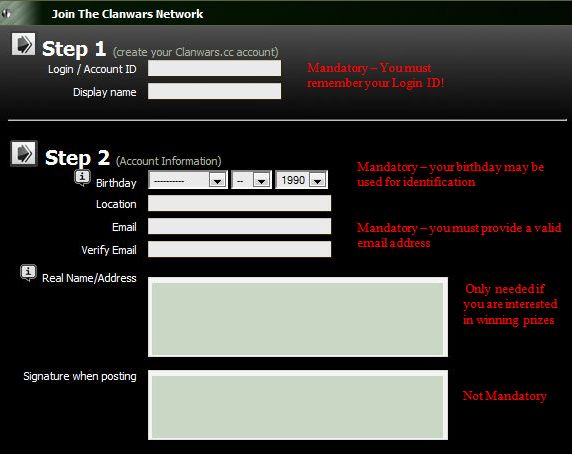
Once you are finished with this, go to the
RotWK league homepage. Click on "Join the League" on the top right side of the page.
You will have to create a league warrior nickname (specific to the RotWK league) in the box, and then click "Join the League".
Your league nickname must be identical to the nickname you will be using in-game. For example, if your nickname in-game is [GR]Radiance, then your warrior nickname needs to be [GR]Radiance as well.
Step Two: Create or Join a Clan
You need to be in a registered clan in order to participate in ClanWars. You can find a clan either by asking people to let you join their clan or by creating your own clan. If you are joining someone else's clan, all you need to do is tell them your nickname. Then they can send you a clan invite. Once the invite is sent, go to the league page and the invite should be in your personal message inbox. All you have to do is click on the message, check the box saying that you agree to join their clan, click send, and you are in the clan.
If you cannot find a clan to join or choose to start your own clan you will have to create the clan yourself. To do so, go to the league homepage and click "Create a Clan" to the left of the screen. Fill in all of the boxes in the clan form and click "Create Clan."
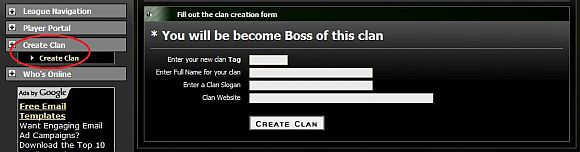
Your account should automatically be in the clan right after you create it. Remember exactly what your clan tag is when you make the clan because you will need it for when you play. You can send invites to join your clan to players if you know their league nickname. Simply click "Clan HQ" on the left side of the page, and then click "Clan Invites". Type the player's nickname in the box and then click "Invite". Then click "Send Invite" and all you have to do is wait for them to accept your invitation.