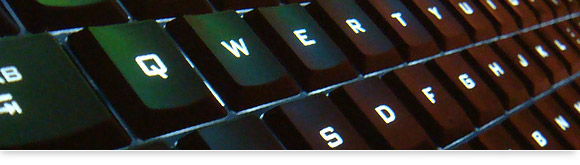Step 1: Using Hotkeys
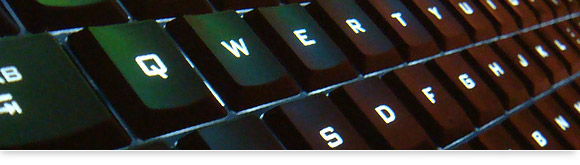
The first step to being a proficient player is understanding that Starcraft 2 is a
real-time strategy game, which means doing things quickly is as vital as making good decisions. Be quick, or be dead.
Hotkeys are an interface feature which let you play with two hands, and do things that aren’t even possible with just the mouse alone. For instance, what if you’re in the middle of a battle but you want to produce some new units without taking your eye off the battle? You can’t do that with a mouse because you’d have to return to your base, but you can do that with hotkeys and control groups.
Hotkeys let you multi-task.
There are two components of hotkey usage: (A) knowing the production/ability hotkeys, and (B) using control groups.
A. Learning the production/ability hotkeys
Here is your first assignment: the next game you play, don’t build a SINGLE unit, building, or upgrade with your mouse. Don’t even activate any unit abilities with your mouse. Literally force yourself to execute everything that has a hotkey, with your keyboard. Mouse over the unit/structure/ability and look at what hotkey is needed to build or use it. You
will play very slowly during this game, and it will feel weird and uncomfortable and you’ll probably lose. That’s ok! The trick is to not let yourself be tempted to play comfortably just for the sake of winning, but to force yourself to start building the muscle memory needed to build things with hotkeys.
Now, repeat that as many times as needed to get comfortable with ALL of the hotkeys, and opening up the build menus with either B or V (or whatever you’ve customized them to be). Don’t be afraid to lose 50 games in a row if you need to. If you’re concerned about your ladder rank, play some skirmish games against the AI. Your objective is to use hotkeys like it’s your second nature. This may take 20 games or it may take 200. However long it takes you is irrelevant, because it’s a skill you need to have in order to be successful online.
The key here is practice. Practice, practice, practice!
B. Using control groups
Control groups are the other half of hotkey usage. When you practiced part A above, you should have noticed that it required you to use your mouse to select your production structures, requiring you to go back and look at your base to produce the units you want. You might have even thought “what’s the point of using hotkeys if I had to use my mouse to select the barracks/nexus/hatchery in the first place?” This is where control groups come in.
A control group is like a customizable way to assign a hotkey to your production structures, army, groups of units, or even individual units. Assigning control groups to units is a bit of an art and a more advanced technique that will be covered in a later part of this guide. For now, the goal is to assign control groups to your production buildings to help you produce units.
Now it’s time for your second assignment: play a game as your favorite faction and build at least 3 production structures (for Zerg, just build a second hatchery – this is just for training purposes!) and make sure you have a decent economy going. Now, select all of those production structures. If you don’t know how, refer to the game’s tutorials/manual as there are several ways of doing it.
Once selected, hold the
CTRL key, and press the number 5 on your keyboard. Press just the number 5 again (without the
CTRL key) and you’ll notice it now selects all of the structures that you assigned to that hotkey. Why use number 5? Because later on you’ll want to reserve 1 through 4 for various unit control groups, with 5 through 0 being used for production control groups.
The next step is to move your camera somewhere away from your base, press 5 to select your production structures if they’re not already selected, and then right click where you’re looking to set a rally point (you can even set a rally point on a unit if you want, and the rally point will move where that unit does). From here you’ll want to build units using the production hotkeys you practiced in the previous step.
Each time you make a batch of units, select something else on the screen so that your production structures are NOT selected, and then re-select them using your control group hotkey every time you want to make more units. This scenario will simulate what it’s like to be focusing on something other than your base and still be able to produce units without having to actually look at your base. This is the foundation for multi-tasking.
If you wish, you can build different kinds of production buildings and assign control groups to each of those. The trick now is to put this into practice and actually play some games (either against the computer, or online), and focus on using control groups to select your buildings, and then hotkeys to produce units, all without looking at your base.
Once again, it boils down to practice, practice, and more practice. Your objective is to get to a point where you never feel the need to use your mouse to select buildings. It should feel natural for you to select a building(s) using only a control group, without even having to look at your base.
Summary
The purpose of points A and B above will become more apparent in later sections. For now you want to get 100% comfortable assigning control groups to multiple production structures, recalling those control groups with the numbers you assigned, and using the appropriate hotkeys to train units. You should also get comfortable opening up the build menus and building new structures using only hotkeys.
Don’t worry about playing slowly at first. Just practice these habits over and over again until they become second nature, and all of a sudden you’ll find yourself doing things
faster than if you were still using just your mouse.