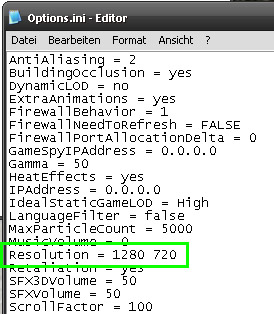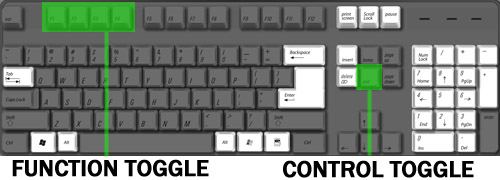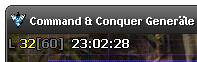GenTool has been updated and offers new features exclusive for General Zero Hour 1.04 only.
Download: GenTool 1.4 now!New features are not compatible with following versions:
- ALL C&C Generals
- ALL C&C Generals First Decade
- ALL C&C Generals Zero Hour First Decade
- C&C Generals Zero Hour 1.00 - 1.03
It is 100% ACETON compatible.
NEW FEATURES 1.4:- Widescreen resolution support
- toggle Menu Bar in replay mode with GUI
- toggle Menu Bar in replay mode with F9
- toggle GenTool controls with END
FIXES 1.4:- Bug preventing all text not showing up
- Bug showing ticker with failing content
- Bugs causing wrong screen resolution detection after ALT+Tab, Resolution change
INSTALL:- extract d3d8.dll
- copy d3d8.dll into General Zero Hour directory (not at MyDocuments)
NEW CONTENT:With GenTool 1.4 you will have wide screen support from now on. Simply launch your game in a custom resolution, for example 1280x720. GenTool will adjust the ingame camera height for you to have the best gaming experience. Any resolution is supported, allowing you to play Zero Hour on a Notebook with finest gaming experience as well.
Comparison shots:
Recommended Resolutions:
- 5:4 -> best view in Y perspective
- 16:9 -> best view in X perspective
- I play in 1920*1200 and it OWNS

How to edit Resolution:
Change Resolution in MyDocuments/Generals Zero Hour Data/Options.ini

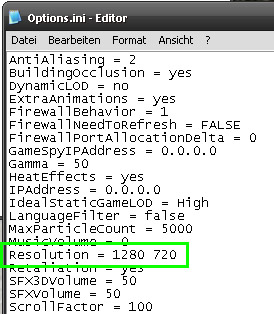
From now on you can also toggle the Menu Bar in Replay Mode. Just start a Replay and press the button on the top right of the bar. Alternatively you can also press F9 to completely remove it. This experience is best for making videos and similar stuff. Or if you just want to enjoy the Replay in its full graphics.

Also interesting for all Bookmark player: You can now disable GenTool controls by pressing END button. F1-F4 will be disabled. Pressing END again will enable those controls.
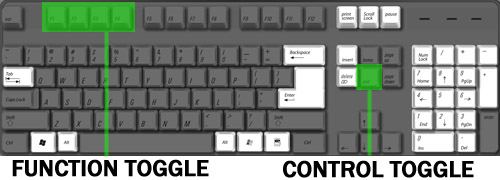
A grey "L" appears top left when your controls are locked
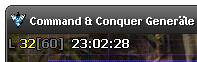
If your game is not Zero Hour 1.04 non First Decade, then a red "G" will appear top left indicating that all new features from GenTool 1.4 will not work with your game.
Programmer: xezon
Testers: Nasty, Svunjar, scuba, FLAME FIST
Published by GameReplays.org
Download the GenTool Multiplayer Addon and then
join the discussion on it now!